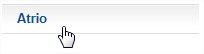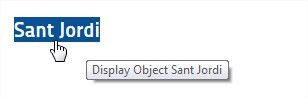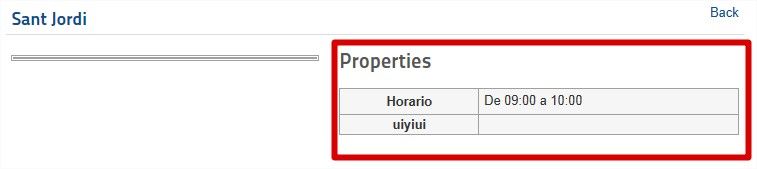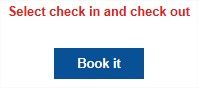Hello,
Im having trouble while trying to do something.
Step by step i show you what i do, and which problems i had.
First of all, i go to the ítem list at my page menú.
After that, i click on the ítem I already created.
Now, i show you the problems im having.
Here i want to put SELECTABLE properties, i mean, i want the customer to choose the props of his reservation. He chooses the "court" in this case "sant Jordi", and after, on ítem detail, he selects the time period he wants to reserve the court.
Another problem i've found, is below, the day autoselects to current day, thats ok, but i see FROM-TO and i cant put anything there, like time periods, or checkboxes, something to specify the hour of the reservation.
Finally when I tryed to click on Book it!, displays this message error.
Where do I supose to configure that?...
_________________
Don't give me links to FAQ, documentation, or tutorials (video) please, i've already checkd it, and I cant make it...
If someone could tell me step by step how to do this, i'd be very thankful.
Something like.
Atrio > configuration > bla bla bla
Then go here
Atrio > ítem > new > bla bla
Thanks in advance.